- 注册时间
- 2009-2-12
- 最后登录
- 1970-1-1
- 威望
- 星
- 金币
- 枚
- 贡献
- 分
- 经验
- 点
- 鲜花
- 朵
- 魅力
- 点
- 上传
- 次
- 下载
- 次
- 积分
- 27837
- 在线时间
- 小时
|
楼主 |
发表于 2011-2-25 22:51:46
|
显示全部楼层
libgd 是个好玩意- #include <stdio.h>
- #include <gd.h>
- int main (int argc, char *argv[])
- {FILE *in;
- FILE *out;
- gdImagePtr im;
- int radius;
- in = fopen("mypicture.jpg", "rb");
- if (!in) {
- im = gdImageCreateTrueColor(300, 300);
- } else {
- im = gdImageCreateFromJpeg(in);
- fclose(in);
- }
- if (gdImageSX(im) < gdImageSY(im)) {
- radius = gdImageSX(im) / 2;
- } else {
- radius = gdImageSY(im) / 2;
- }
- gdImageStringFTCircle(im,gdImageSX(im)/2 ,gdImageSY(im)/2,
- radius,radius / 2,0.8,"times",40,"Hello,emath","This is wayne",
- gdTrueColorAlpha(240, 240, 255, 32));
- out = fopen("2.png", "wb");
- if (!out) {
- fprintf(stderr, "Can't create 2.png\n");
- return 1;
- }
- gdImagePng(im, out);
- fclose(out);
- gdImageDestroy(im);
- return 0;
- }
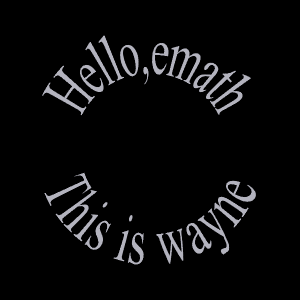
|
|